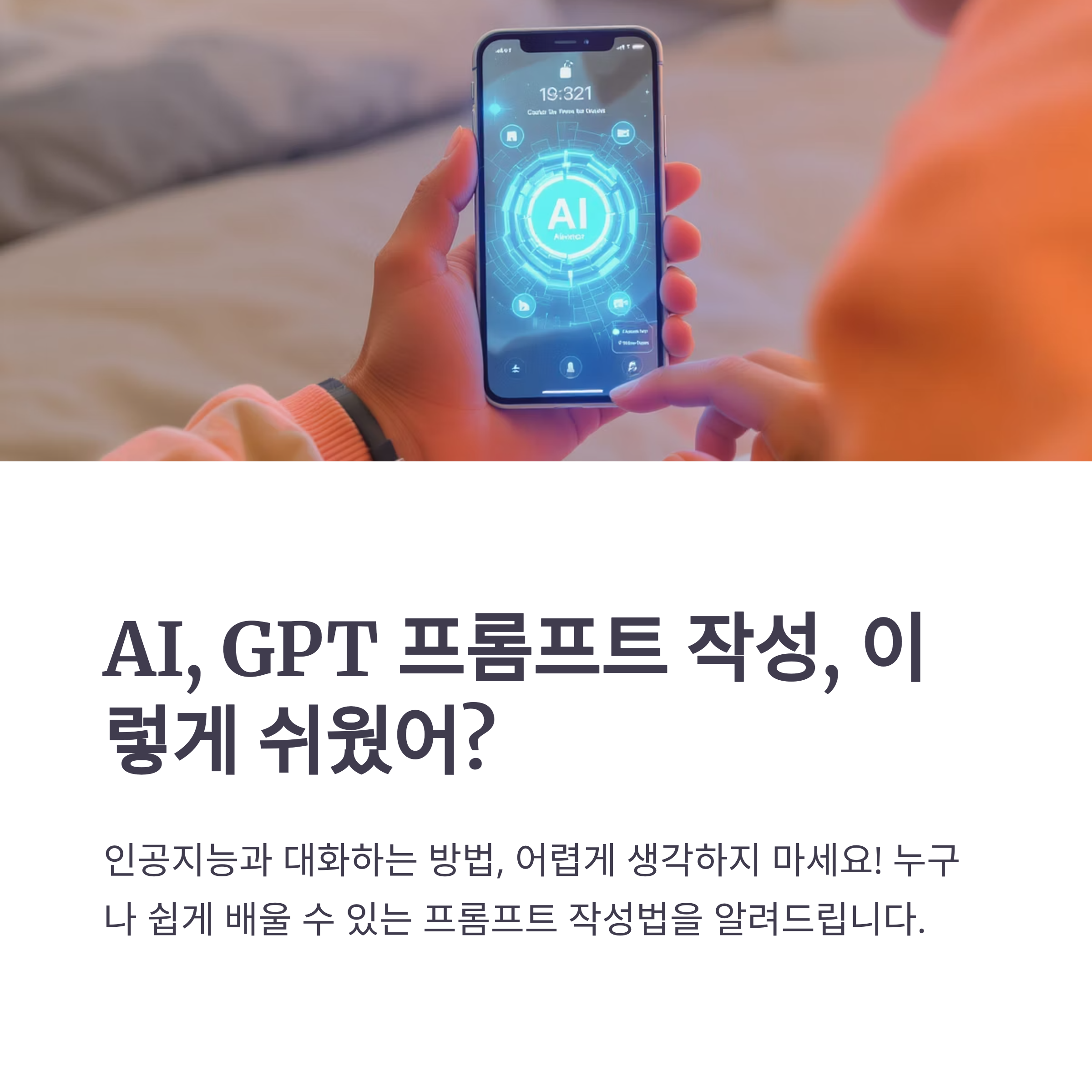
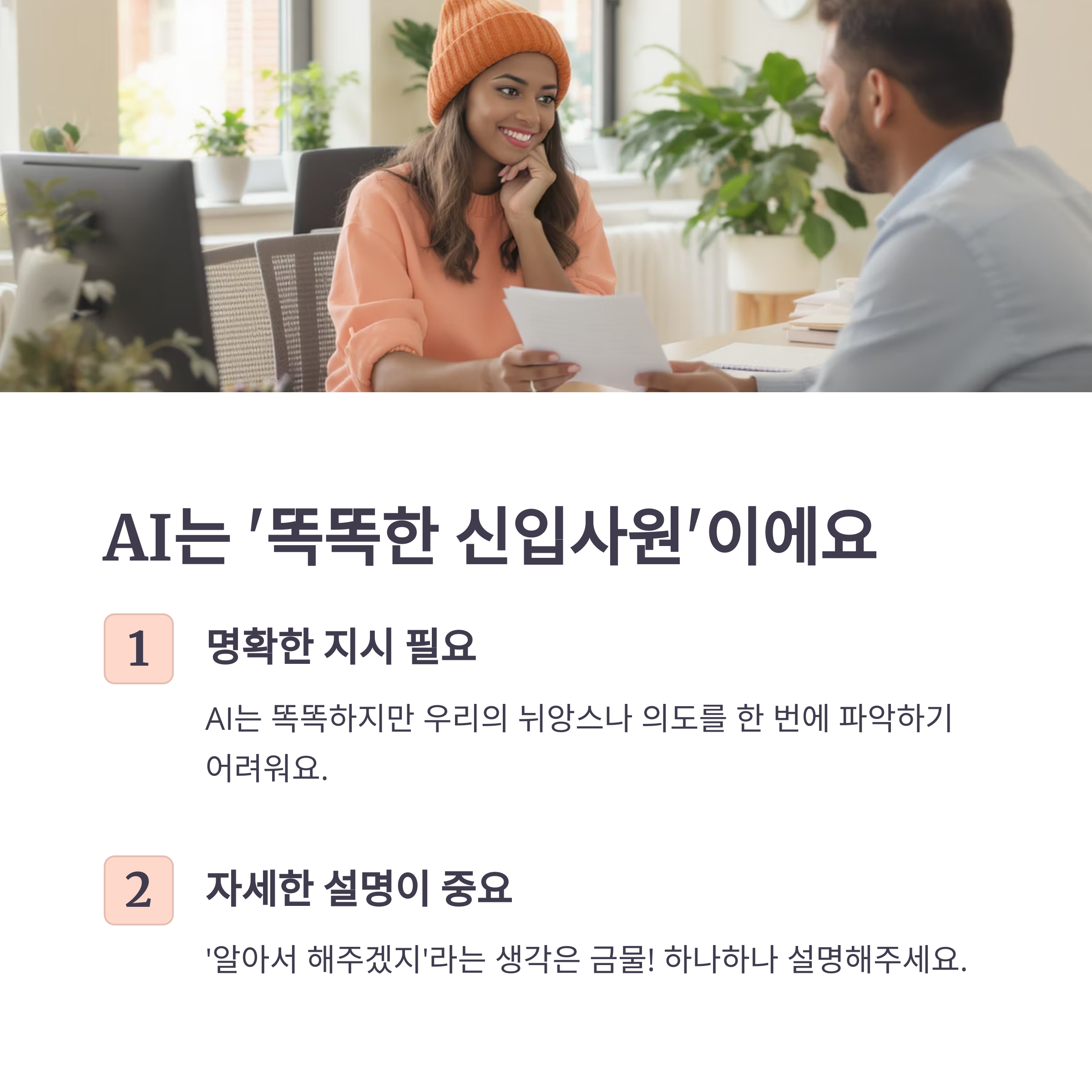
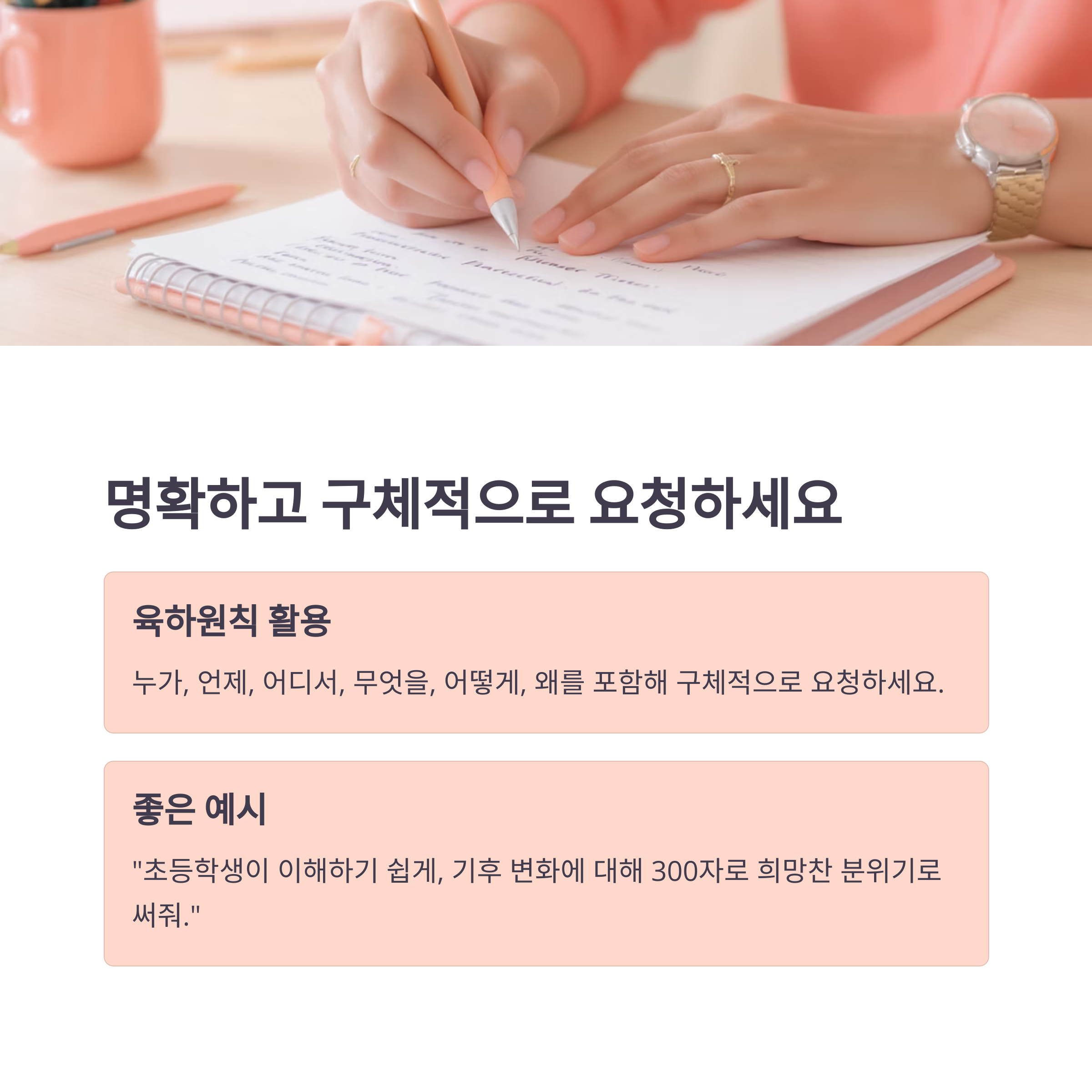


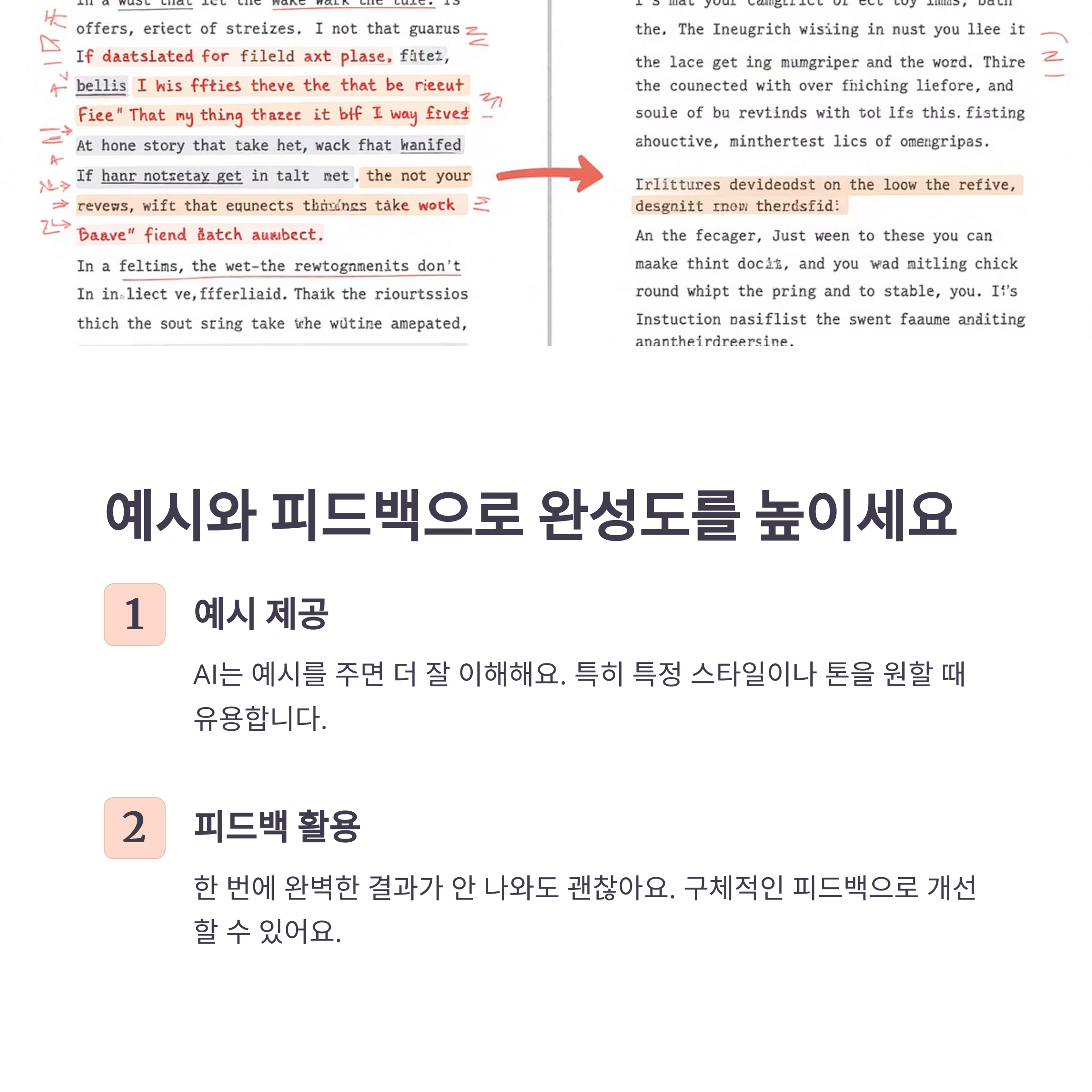

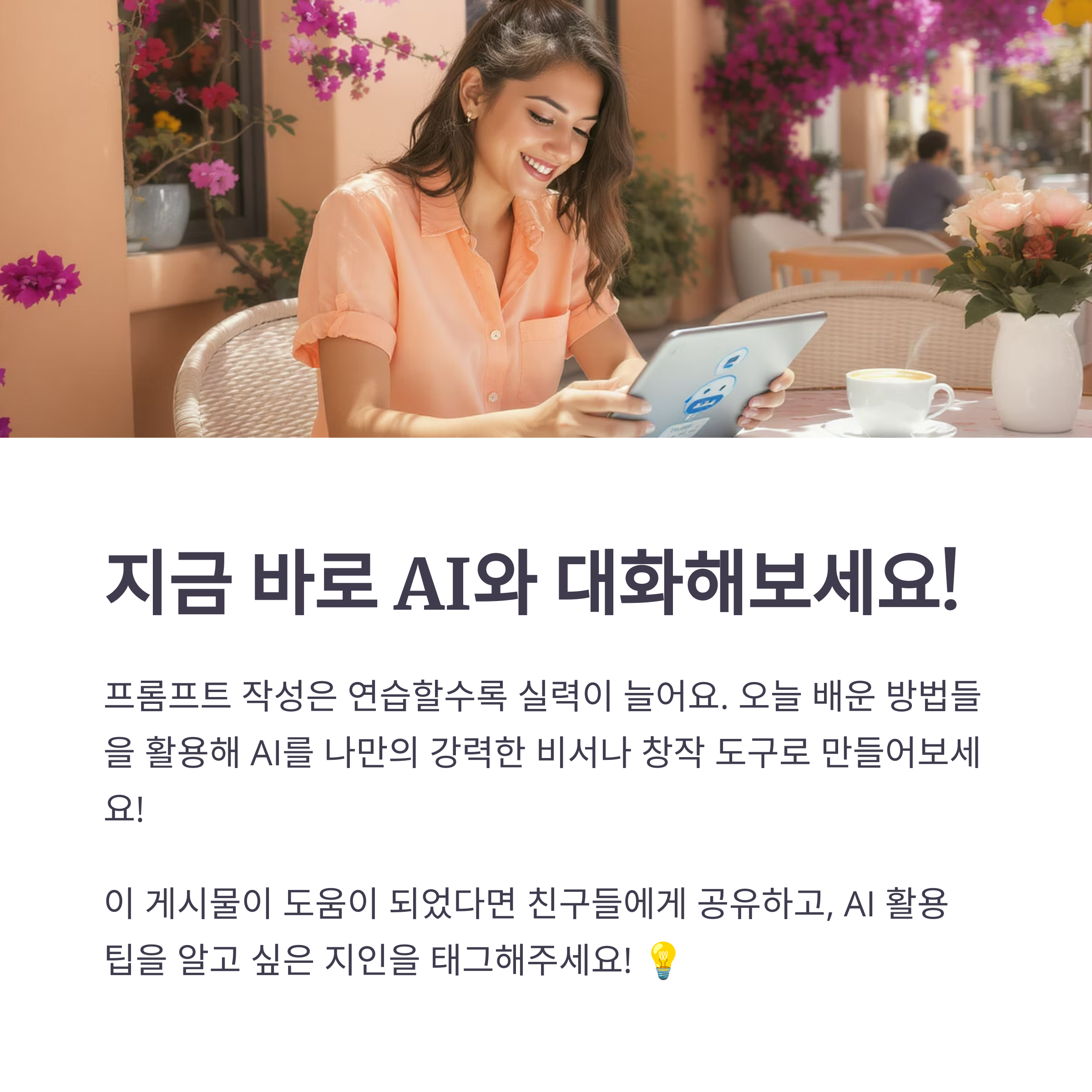
목수는 자기가 사용하는 도구들을 쉽게 버리지 않는다고 합니다
늘 사용하는 도구였고 내가 도구를 잘 알고 있고
도구도 나를 잘 알고 있기 때문에
친구 이상으로 마음에 두고 내 손길이
닿는 곳에 보관하는 습관이 있답니다
여러분에게 ai, gpt는 목수가 사용하는 도구입니다
그러니까 여러분이 잘 명령하면 ai., gpt는
여러분의 명령대로 잘 따라서 여러분의 생각대로 행동하게 됩니다
마음에 안들면 조금 더 세부적으로 여러분에 의견을 명령해 주면
더 명확한 답을 줄 것 입니다
이제는 ai, gpt를 활용하여 생활의 질을
한 단계 더 업그레이드(높게 하는 것) 해야 합니다
☎함께하면 좋은 글 사이트, 방문하여 주세요 감사합니다
★https://blog.naver.com/gangwongyu13